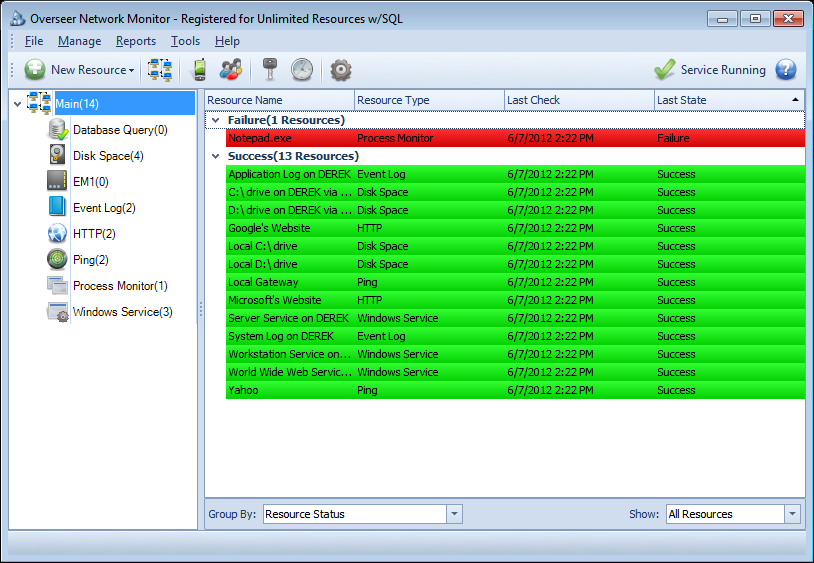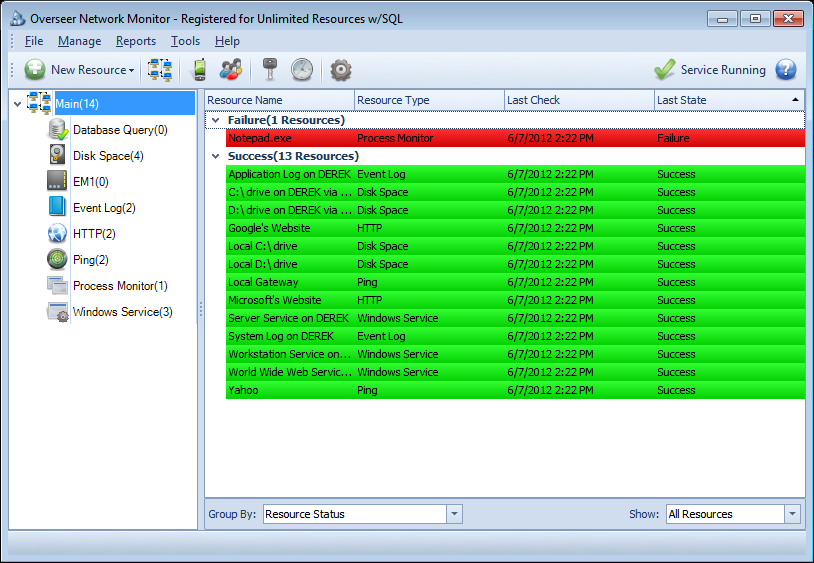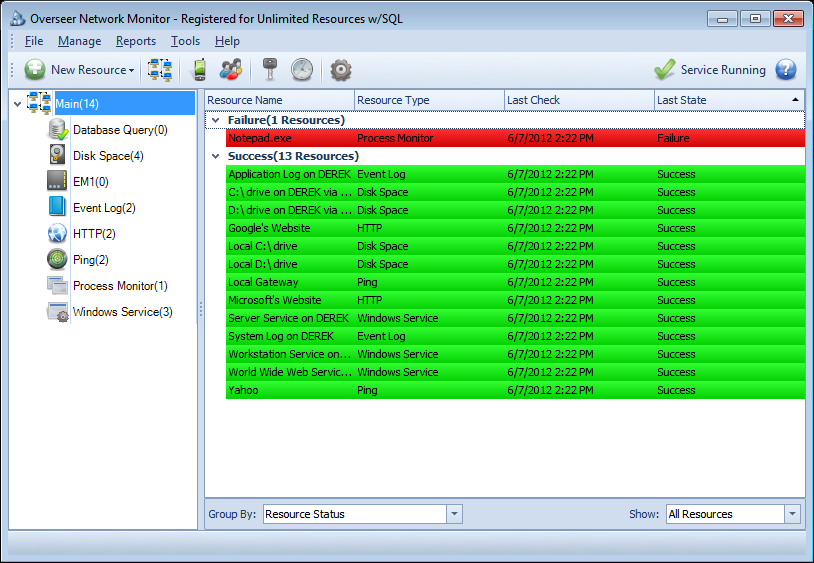 The Resource View is the main screen in Overseer. This shows your resource groups on the left,
and your resources on the right. Selecting a group or resource type on the left will filter
the resources on the right. Additionally, at the top there is a standard menu bar to access
all the many administrative functions in Overseer, as well as a toolbar to make some things
a little quicker to access.
The Resource View is the main screen in Overseer. This shows your resource groups on the left,
and your resources on the right. Selecting a group or resource type on the left will filter
the resources on the right. Additionally, at the top there is a standard menu bar to access
all the many administrative functions in Overseer, as well as a toolbar to make some things
a little quicker to access.
See Also:
Copyright 2003-2012 Sensible Software, Inc. All Rights Reserved.
Network Monitoring Software |