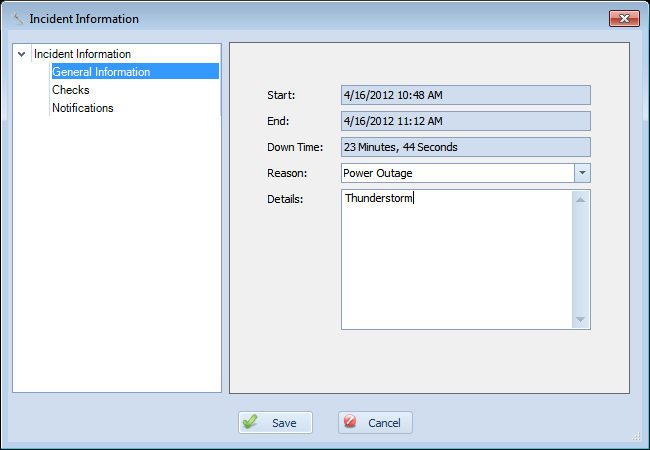
- Start: This is the start time for the incident. This is the time that Overseer first detected this resource to be offline.
- End: This is the end time for the incident. This is the time that Overseer first detected this resource to come back online after failure. This might be blank, if the resource is currently in failure state, and this is the current incident.
- Down Time: This is the downtime that Overseer has observed for this resource. This will continue to rise if the incident is currently open(resource is still in failure).
- Reason: This is the reason for the failure. This is manually set by the administrator. To read how to configure incident reasons, please see the see also link below.
- Details: This is a simple text area to record any information about the incident. This may be something more detailed than an incident reason, or possibly used in place of structured incident reasons.
See Also:
Copyright 2003-2012 Sensible Software, Inc. All Rights Reserved.
Network Monitoring Software