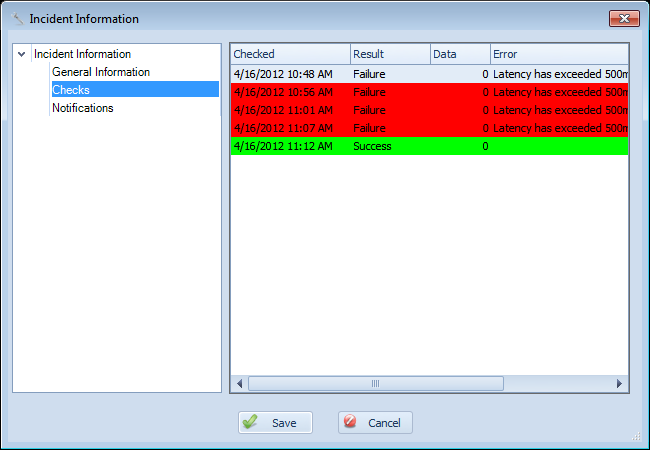
- Checked: This is the date and time that Overseer checked the resource.
- Result: This is the status of the resource when Overseer checked it-- this is generally 'Success' or 'Failure'.
- Data: This is any numeric data that may be logged by the resource. This is specific to the resource type.
- Error: This is the error experienced for checks that experienced a failure.
Copyright 2003-2012 Sensible Software, Inc. All Rights Reserved.
Network Monitoring Software