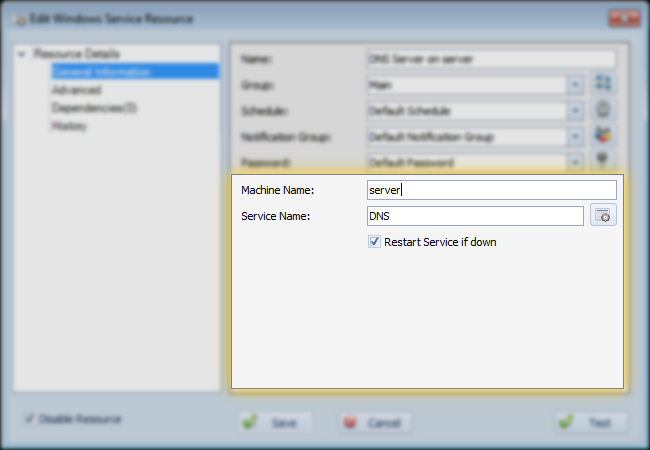
- Machine Name: This is the computer which the service is running on. This can be any computer on your LAN that you have administrative access to, using the password specified above.
- Service Name: This is the Windows Service name you'd like to monitor. Note that this is the technical 'service name', and not necessarily the same as the 'display name' showed in the Windows MMC control panel. You can, however, click the button to the right of the service name and see all the services, including their status, on the machine you're attempting to monitor. Selecting a resource from the list will fill this field with the appropriate service name.
- Restart Service if down: When checked, this setting instructs Overseer to attempt to restart the service if it is down.
See Also:
Copyright 2003-2012 Sensible Software, Inc. All Rights Reserved.
Network Monitoring Software