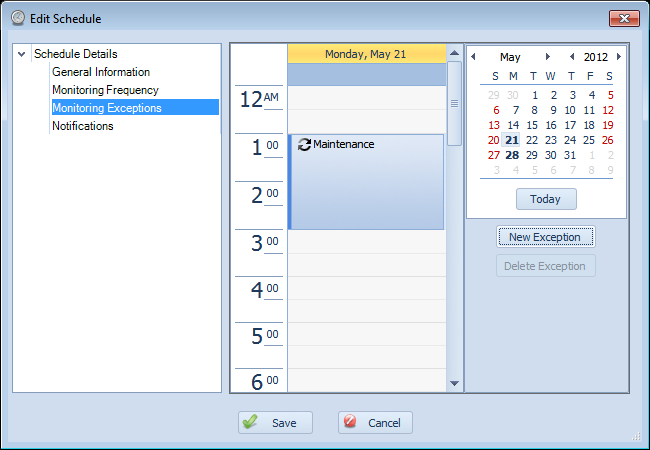
- Calendar view: This calendar displays all the exceptions for the chosen view. The right calendar shows bold numbers for the days that have an exception, and when you click on it, the left pane will show you the detail as to that exception. You can double-click an exception in the calendar to edit, or drag it to a different time.
- New Exception: This button lets you create a new schedule exception.
- Delete Exception: This button lets you delete the currently selected exception in the calendar view.
Copyright 2003-2012 Sensible Software, Inc. All Rights Reserved.
Network Monitoring Software