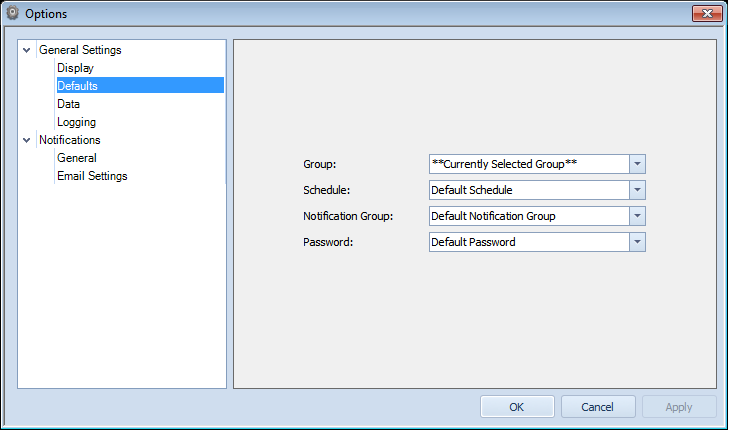
- Group: This is the default resource group to use. Please select the default resource group you'd like used for new resources, or **Empty** if you'd like to be forced to pick it with each new resource. This value allows the **Currently Selected Group** item to be selected, which is used when creating a resource interactively in Overseer-- the currently selected resource group on the left will be used.
- Schedule: This is the default schedule to use. Please select the default schedule you'd like used for new resources, or **Empty** if you'd like to be forced to pick it with each new resource.
- Notification Group: This is the default notification group to use. Please select the default notification group you'd like used for new resources, or **Empty** if you'd like to be forced to pick it with each new resource.
- Password: This is the default password to use. Please select the default password you'd like used for new resources, or **Empty** if you'd like to be forced to pick it with each new resource.
Copyright 2003-2012 Sensible Software, Inc. All Rights Reserved.
Network Monitoring Software