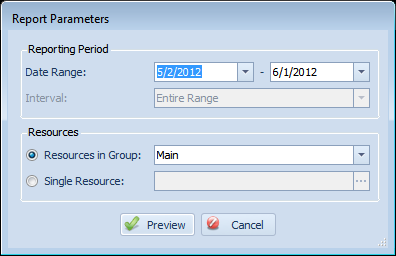
- Date Range: This specifies the date range for the report. Incidents that happen within this range will appear on the report.
- Resources in Group: This lets you select a resource group to run the report for. All resources in the group will appear on the incident report, with all incidents for those resources
- Single Resource: If you want to run the incident report for only one resource, simply select this option and click the ... button to pick your resource. In the resulting screen, you'll be presented with an interface to find the resource you're after.
Copyright 2003-2012 Sensible Software, Inc. All Rights Reserved.
Network Monitoring Software