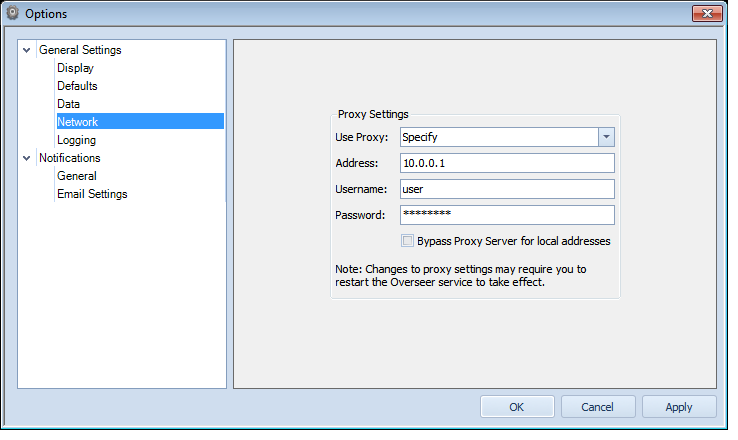
- Use Proxy:
This setting lets you define if Overseer uses a proxy. The 3 options are:
- No Proxy - No proxy server is used
- Auto-detect - Overseer attempts to auto-detect the proxy
- Specify - This lets you explicitly set the proxy server Overseer uses
- Address: This is the address of the proxy server. This can include a port# using the standard ":8080" syntax, where 8080 is the port number.
- Username: This is the username(if required) to login to the proxy server
- Password: This is the password(if required) to logint o the proxy server
- Bypass Proxy Server for local addresses: This instructs Overseer to not use the proxy server for local addresses.
Copyright 2003-2012 Sensible Software, Inc. All Rights Reserved.
Network Monitoring Software