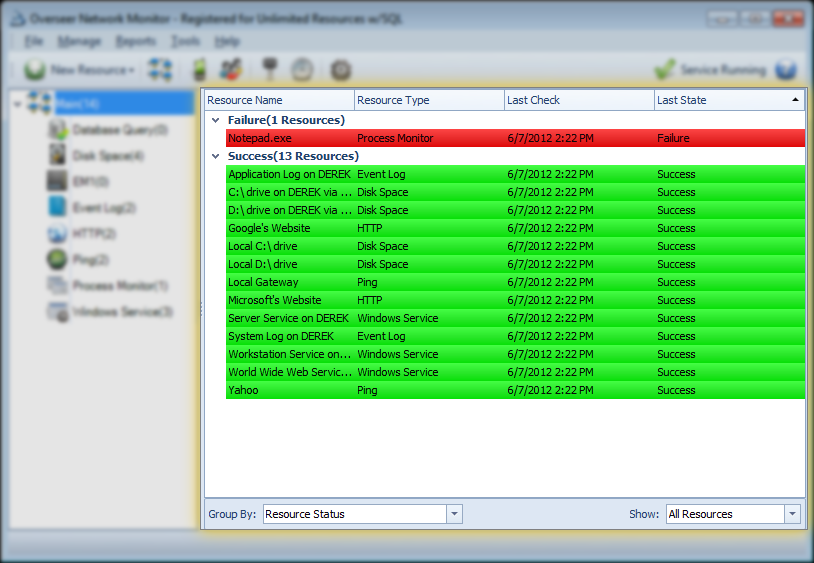
- Resource Name: This is the name of the resource.
- Resource Type: This is the type of the resource.
- Last Check: This is the last time Overseer checked this resource
- Last State: This is the state of the resource, the last time Overseer checked it.
- Group By:
This value lets you group your resources for better display:
- No Grouping - This removes any grouping, and simply displays your resources in a simple list
- Resource Type - This groups your resources by resource type(i.e. ping, http, etc.)
- Host/Machine - This groups your resources by host/machine name. This is useful when monitoring many Windows-based resources
- Resource Status - This groups your resources based on their last status(success or fail).
- Show:
This lets you control which resources are shown:
- All Resources - Resources that are both enabled and disabled are shown
- Active Resources - Only resources that are active(not disabled) are shown
- Disabled Resources - Only resources that are disabled are shown
See Also:
Copyright 2003-2012 Sensible Software, Inc. All Rights Reserved.
Network Monitoring Software