Welcome
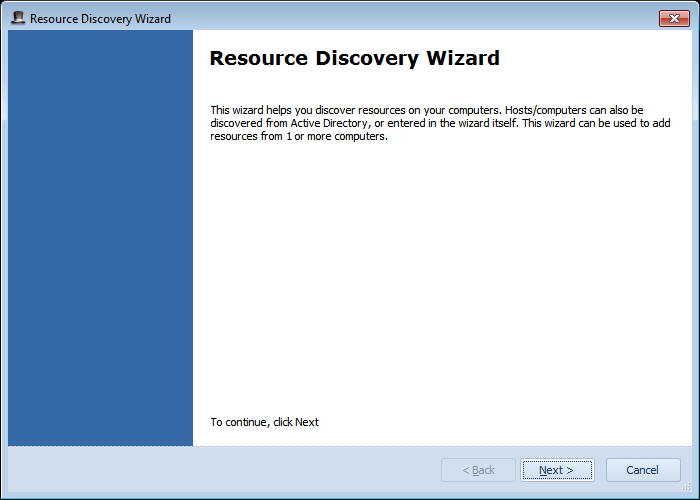
Once launched, you'll see a simple introduction screen for the wizard. Click Next.
Host/Computer List
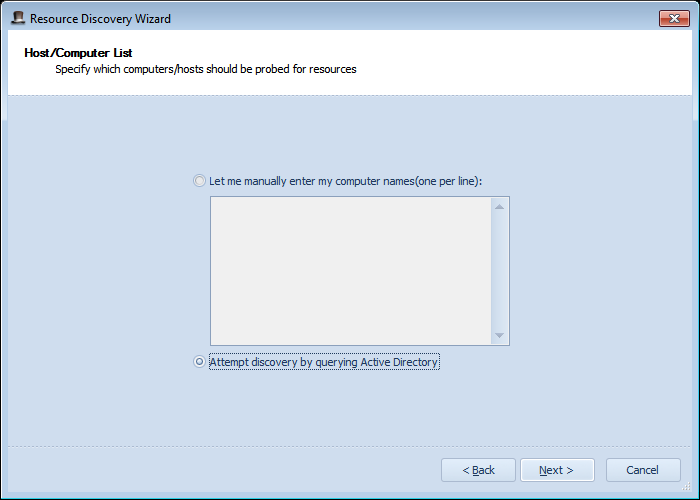
This screen lets you enter each of the computer(s) you'd like resources discovered on(you can copy/paste from a text file, for isntance), or you can discover computers directly from Active Directory(your Windows domain).
Select Computers
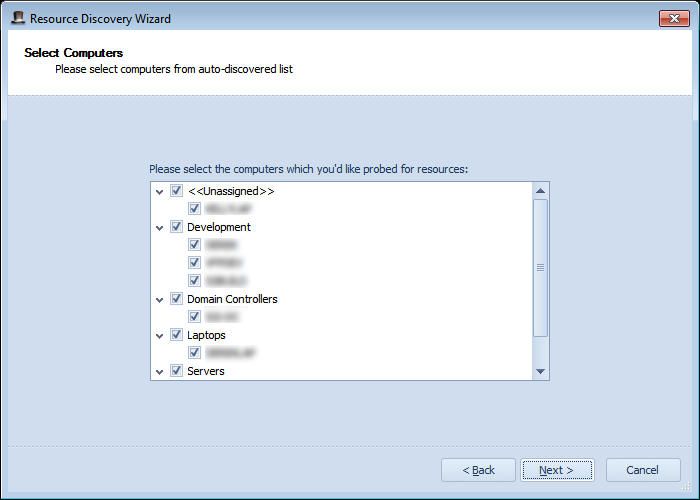
If you selected the Active Directory discovery, you'll be presented with this screen, where you can further choose which computer(s) to discover resources on. This is organized based on the "Organizational Units" or "OU's" defined in Active Directory. You can easily select/deselect an entire group by checking the appropriate checkbox.
Resource Types
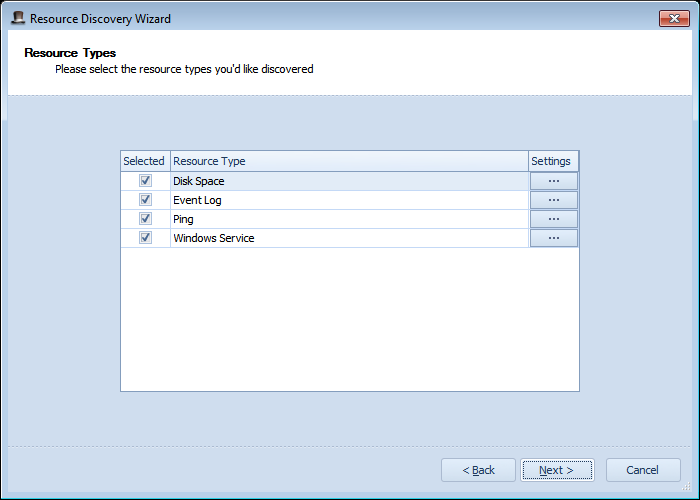
This screen lets you specify the resources you'd like discovered. For each resource type, you can also click the "..." button to specify different defaults for common settings.
Resource Settings
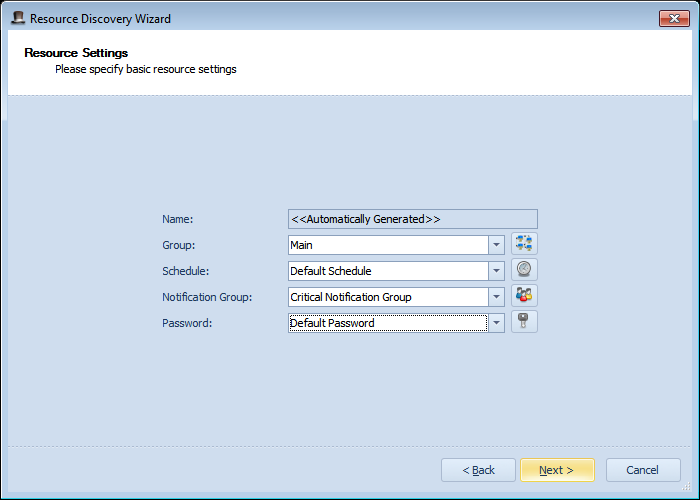
This screen lets you define the common resource settings for all your newly discovered resources.
Select Resources
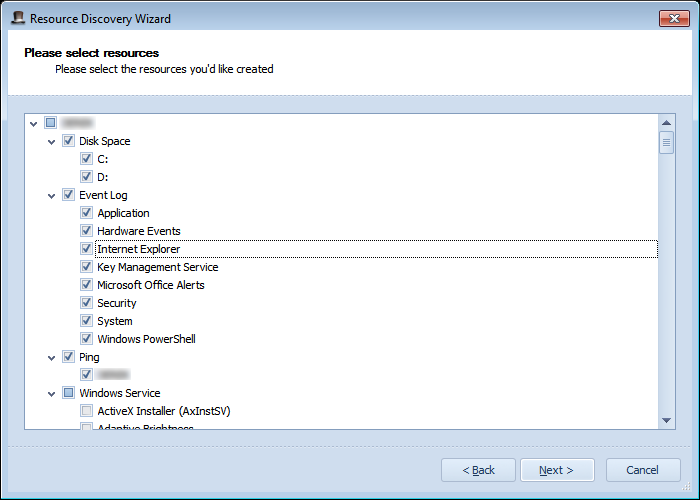
This screen lets you select the resources you'd like created. You can easily check/uncheck entire branches of items by clicking the parent item. Note that for services, only services that are running at the time of the test are defaulted to checked.
Creating Resources
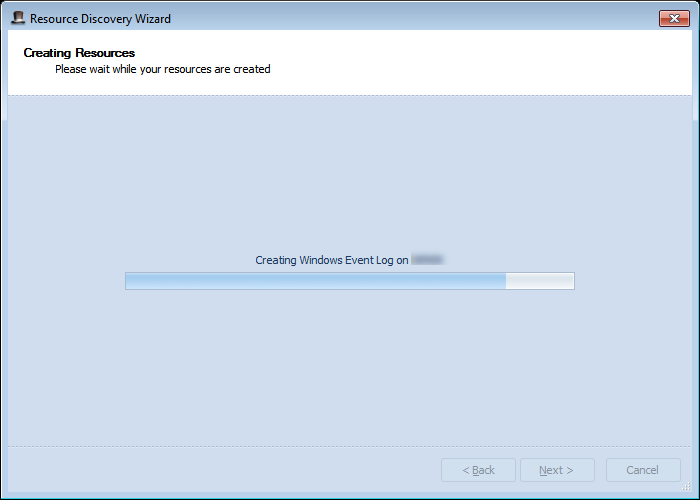
Please wait on this screen as Overseer creates your resources. This may take a few minutes if you have a large number of resources to be created.
Complete
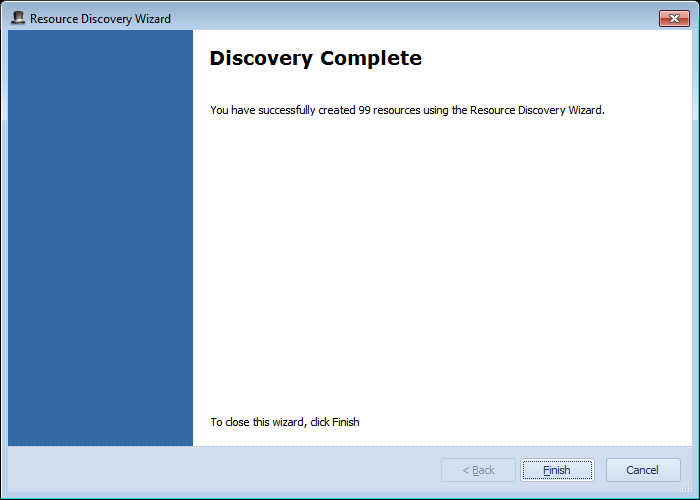
Once the creation process completes, you'll be presented with this 'Complete' screen, indicating how many resources were created. Click the 'Finish' button, and you'll see your resources in the main Overseer resources display.
Copyright 2003-2012 Sensible Software, Inc. All Rights Reserved.
Network Monitoring Software