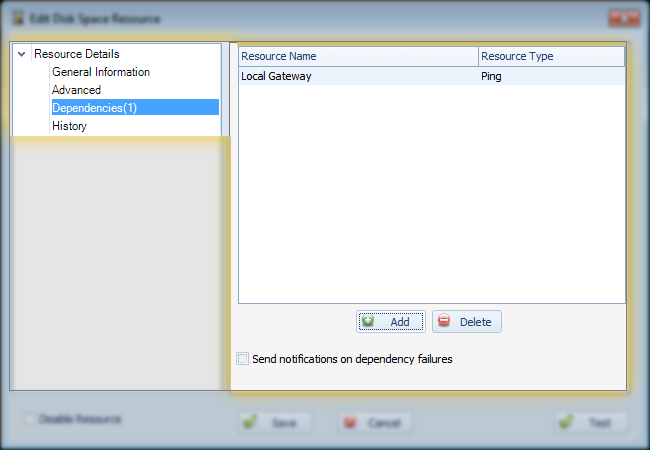
- Resource List: This is a list of all the resources that the current resource depends on. For each resource, the resource name and type are displayed.
- Add: This lets you add a dependent resource to the list. Simply click it, find the resource and click OK.
- Delete: This lets you delete a dependent resource from the list. Simply select the resource you'd like to be deleted, and click 'Delete'.
- Send notifications on dependency failures: Normally, when a resource is dependent on another resource that is unavailable, the resource will immediately switch to 'failure' state, and notifications will not be sent(as they were already sent for the dependent resource). This checkbox overrides that behavior, and indicates that notifications SHOULD be sent, even if this resource is down due to dependency failure.
Copyright 2003-2012 Sensible Software, Inc. All Rights Reserved.
Network Monitoring Software