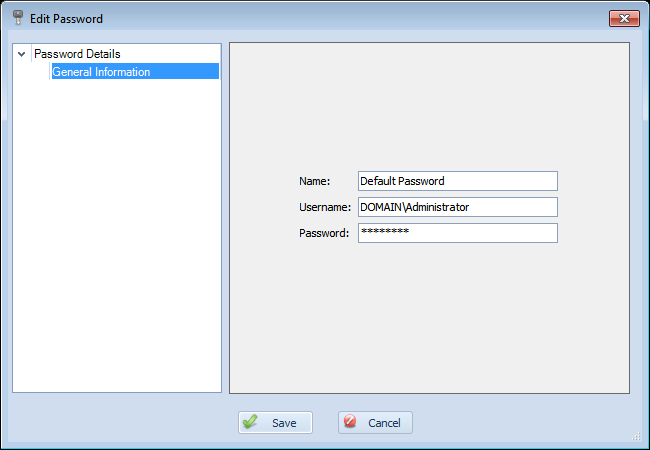
- Name: This is the name of the password. This is a "friendly name" that means something to you. If you are defining multiple passwords, make sure to make this something meaningful to you. If you have just one password for everything(such as a Windows domain password), the standard "Default Password" option may suffice.
- Username: This is the username used when Overseer utilized this password entry to access a resource. For domain users, prefix this with the domain name, such as DOMAIN\user. For local users, simply use the username.
- Password: This is the password used when Overseer utilized this password entry to access a resource. This password is stored encrypted in the Overseer database and used only for accessing your resources for monitoring purposes.
Copyright 2003-2012 Sensible Software, Inc. All Rights Reserved.
Network Monitoring Software