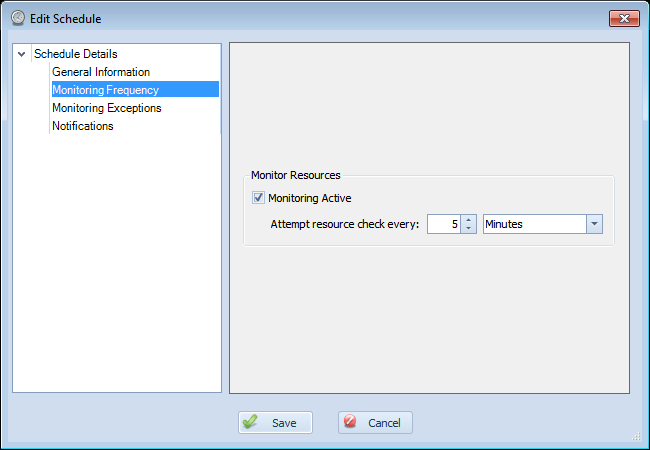
- Monitoring Active: This lets you easily enable/disable monitoring for all resources linked to this schedule.
- Attempt resource check every: This lets you control how often Overseer monitors your resources linked to this schedule. Overseer will attempt to monitor each resource at exactly this interval, although it's possible that it might be slightly longer if many resources need to be polled at exactly the same time. While monitoring can be set as low as every 1 second, this value ideally shouldn't be set lower than every 5 seconds, and typically should be between 1 and 5 minutes. Setting this to a very lower number makes Overseer "work harder", fills the history database faster, uses more CPU and network bandwidth, etc. Keep this in mind when setting a very low value.
Copyright 2003-2012 Sensible Software, Inc. All Rights Reserved.
Network Monitoring Software