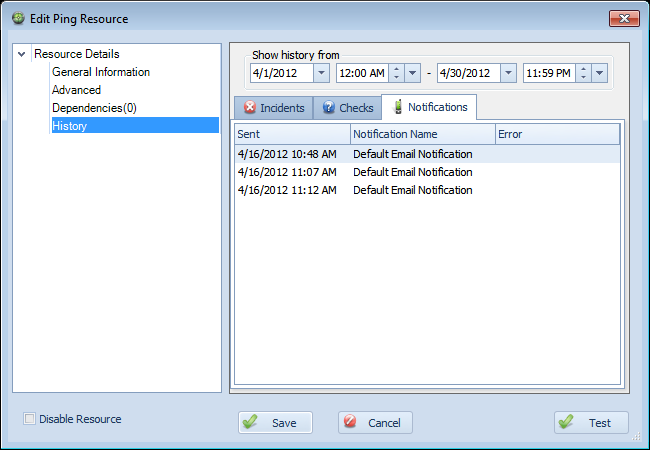
- Show history from: Setting the start date, start time, end date, and end time values here will filter the below areas(Incidents, Checks, and Notifications) to only include records within this time range.
- Sent: This is the date and time that Overseer sent a notification.
- Notification Name: This is the name of the notification, as configured in Overseer.
- Error: This is the error experienced, if any, when attempting to send the notification. Note that this should always be empty, unless Overseer is having difficulty sending notifications, in which case this will have the error message.
Copyright 2003-2012 Sensible Software, Inc. All Rights Reserved.
Network Monitoring Software