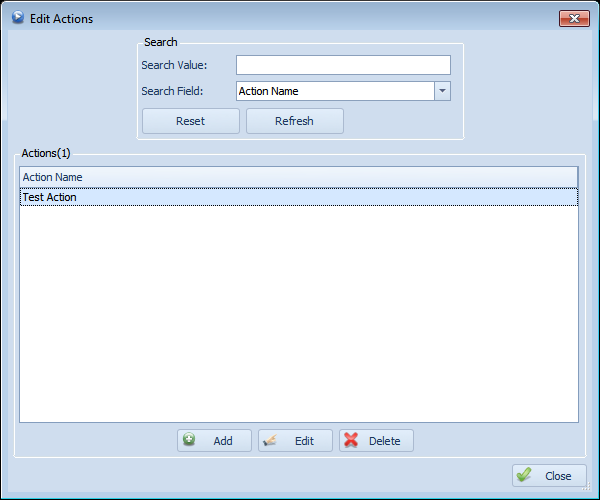
- Action Name: This is the name of the action. This is the name that appears in the dropdown for a resource action. You can filter on this value using the search value/field parameters.
See Also:
Copyright 2003-2012 Sensible Software, Inc. All Rights Reserved.
Network Monitoring Software