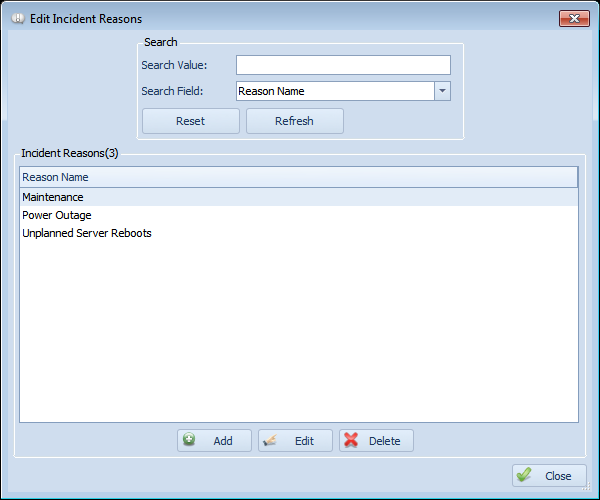
- Reason Name: This is the name of the incident reason. This is the name that appears in the dropdown for an incident and on the incident report. You can filter on this value using the search value/field parameters.
See Also:
Copyright 2003-2012 Sensible Software, Inc. All Rights Reserved.
Network Monitoring Software