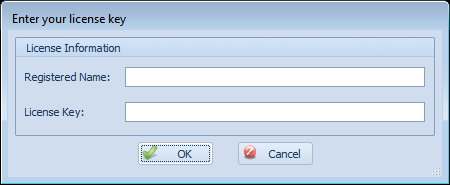
- Registered Name: This is the registered name that you specified when ordering your license.
- License Key:
This is the license key that you received in your license Email.
Note: This must be entered exactly. It's best to use your computer's copy/paste function. Simply select the license key in your Email, and type CTRL+C. Then switch to this screen, and type CTRL+V to paste the key.
See Also:
Note: New and upgrade licenses can be purchased at http://www.overseer-network-monitor.com/pricing.aspx
Copyright 2003-2012 Sensible Software, Inc. All Rights Reserved.
Network Monitoring Software