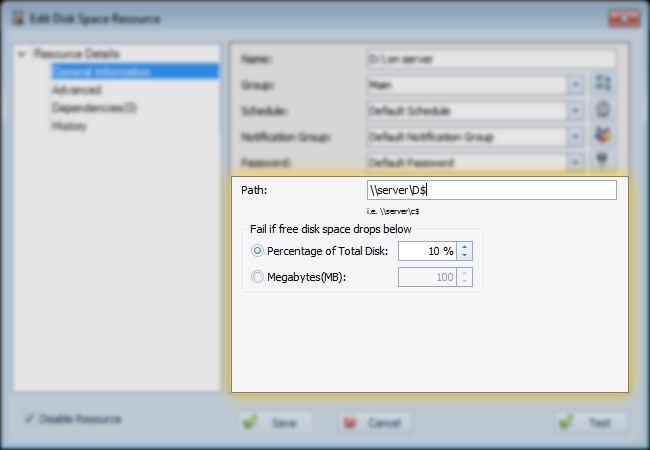
- Path: This is the path to the drive you'd like to monitor the available disk space. This can use any shared Windows drive, but generally works best when using the default administrative shares, ending in $, such as C$ for the c:\ drive.
- Percentage of Total Disk: This fail-if option instructs Overseer to set this resource to 'failure' mode and send notifications if the free space drops below this specific % of the disk. This value scales well with disks of any size.
- Megabytes: This fail-if option instructs Overseer to set this resource to 'failure' mode and send notifications if free space drops below this specific amount of free space. This value is specified in megabytes.
See Also:
Copyright 2003-2012 Sensible Software, Inc. All Rights Reserved.
Network Monitoring Software