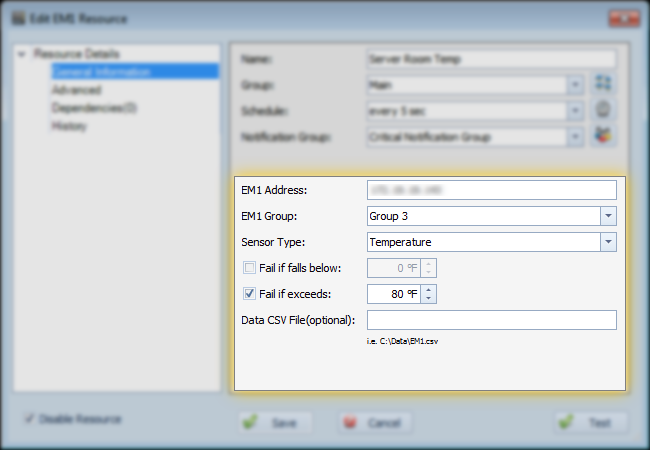
- EM1 Address: This is the IP or hostname used to point to your EM1 device on your network.
- EM1 Group: This is the group of sensors on the EM1 unit. This dropdown auto-fills with names, once you enter the host/IP of the EM1.
- Sensor Type: This lets you pick the sensor type in the selected group-- temperature, humidity, or wetness.
- Fail if falls below: Selecting this option and specifying a threshold, will instruct Overseer to send notifications and set this resource to 'failure' status if the measured value(i.e. temperature) drops below the configured amount.
- Fail if exceeds: Selecting this option and specifying a threshold, will instruct Overseer to send notifications and set this resource to 'failure' status if the measured value(i.e. temperature) exceeds the configured amount. This is usually the value you'd want to detect over-heating server rooms or data centers.
- Data CSV File: This specifies a path to a CSV file on the local Overseer machine that Overseer will log EM1 data to. Note that the BUILTIN\NETWORK SERVICE user must have read/write access to this file and/or the containing directory.
See Also:
Copyright 2003-2012 Sensible Software, Inc. All Rights Reserved.
Network Monitoring Software