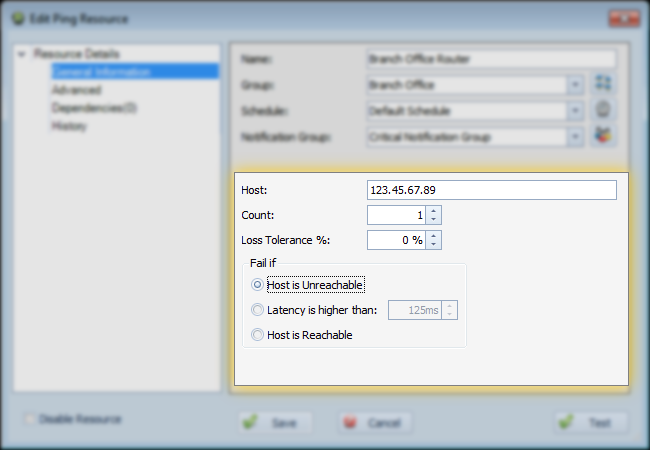
- Host: This is the IP or hostname of the device you'd like to ping.
- Count: This is the number of times to ping the resource each time Overseer checks the resource. By default, all of these will need to succeed, otherwise Overseer will determine the resource as being down/failure.
- Loss Tolerance %: This is the % of pings per check that can fail. By default, this is 0%-- meaning that ALL of the pings should succeed, and if they don't, the resource should be flagged as 'failure'. If your network is a bit less reliable, and you're OK with some loss tolerance, you can raise this percentage. Note that you will have to increase the count value above accordingly-- so if you have 10% loss tolerance, you'll probably want to set your count to 10 or more. If you have 50% loss tolerance, 2 or more will be sufficient. If you don't know or understand exactly what this is, simply leave it blank-- you probably do not want to change it.
- Host is Unreachable: This is the default setting for Fail If, and signifies that Overseer will determine the resource is offline/failure if the resource does not reply to a ping.
- Latency is higher than: This is an alternative setting for Fail If. In addition to the resource failing if it is offline, this will also cause the ping resource to be considered offline/failure if it takes too long to respond. This is considered the 'latency', and is measured in milliseconds. On a LAN, a healthy latency should be under 50, whereas an internet connection can often be 100-400. Latency as high as 1000 or more can be acceptable on some networks. Again, if you don't understand or know exactly what this is, simply leave the default setting.
- Host is Reachable: This setting instructs Overseer to do an inverse check-- the resource will fail if the host is pingable, instead of the normal setting. This is useful for determining if certain computers are connected to the network.
See Also:
Copyright 2003-2012 Sensible Software, Inc. All Rights Reserved.
Network Monitoring Software