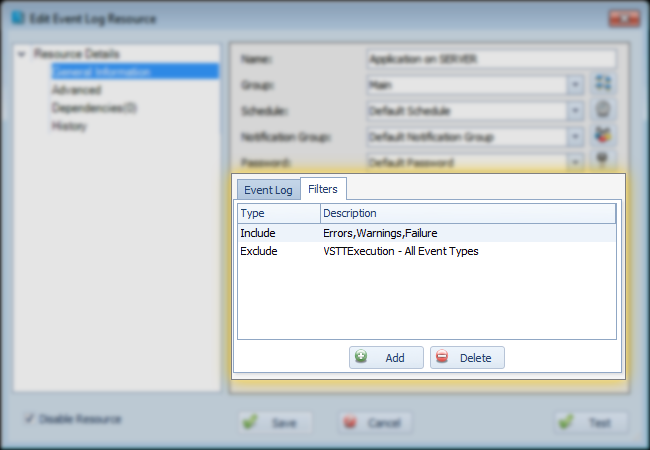
- Type: This is the type of filter, either include or exclude.
- Description: This is a description of what the filter is filtering.
- Add: Click the add button to add a new event filter.
- Delete: Select a filter and click delete to delete the selected filter.
See Also:
Copyright 2003-2012 Sensible Software, Inc. All Rights Reserved.
Network Monitoring Software